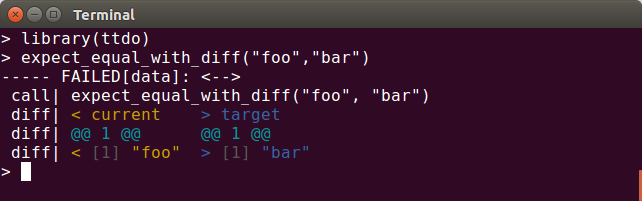Installing and Running Ubuntu on a 2015-ish MacBook Air
So a few months ago kiddo one dropped an apparently fairly large cup of coffee onto her one and only trusted computer. With a few months (then) to graduation (which by now happened), and with the apparent “genuis bar” verdict of “it’s a goner” a new one was ordered. As it turns out this supposedly dead one coped well enough with the coffee so that after a few weeks of drying it booted again. But give the newer one, its apparent age and whatnot, it was deemed surplus. So I poked around a little on the interwebs and conclude that yes, this could work.

Fast forward a few months and I finally got hold of it, and had some time to play with it. First, a bootable usbstick was prepared, and the machine’s content was really (really, and check again: really) no longer needed, I got hold of it for good.
tl;dr It works just fine. It is a little heavier than I thought (and isn’t “air” supposed to be weightless?) The ergonomics seem quite nice. The keyboard is decent. Screen-resolution on this pre-retina simple Air is so-so at 1440 pixels. But battery live seems ok and e.g. the camera is way better than what I have in my trusted Lenovo X1 or at my desktop. So just as a zoom client it may make a lot of sense; otherwise just walking around with it as a quick portable machine seems perfect (especially as my Lenovo X1 still (ahem) suffers from one broken key I really need to fix…).

Below are some lightly edited notes from the installation. Initial steps were quick: maybe an hour or less? Customizing a machine takes longer than I remembered, this took a few minutes here and there quite a few times, but always incremental.
Initial Steps
Download of Ubuntu 20.04 LTS image: took a few moments, even on broadband, feels slower than normal (fast!) Ubuntu package updates, maybe lesser CDN or bad luck
Startup Disk Creator using a so-far unused 8gb usb drive
Plug into USB, recycle power, press “Option” on macOS keyboard: voila
After a quick hunch… no to ‘live/test only’ and yes to install, whole disk
install easy, very few questions, somehow skips wifi
so activate wifi manually — and everythings pretty much works
Customization
First deal with ‘fn’ and ‘ctrl’ key swap. Install
gitand followed this github repo which worked just fine. Yay. First (manual) Linux kernel module build needed need in … half a decade? Longer?Fire up
firefox, go to ‘download chrome’, installchrome. Sign in. Turn on syncing. Sign into Pushbullet and Momentum.syncthing which is excellent. Initially via
apt, later from their PPA. Spend some time remembering how to set up the mutual handshakes between devices. Now syncing desktop/server, lenovo x1 laptop, android phone and this new laptopkeepassx via
aptand set up using Sync/ folder. Now all (encrypted) passwords synced.Discovered synergy now longer really free, so after a quick search found and installed barrier (via
apt) to have one keyboard/mouse from desktop reach laptop.Added emacs via
apt, so far ‘empty’, so config files yetAdded ssh via
apt, need to propagate keys to github and gitlabAdded R via
add-apt-repository --yes "ppa:marutter/rrutter4.0"andadd-apt-repository --yes "ppa:c2d4u.team/c2d4u4.0+". Added littler and then RStudioCreated
sshkey, shipped it to server and github + gitlabCloned (not-public) ‘dotfiles’ repo and linked some dotfiles in
Cloned git repo for nord-theme for gnome terminal and installed it; also added it to RStudio via this repo
Emacs installed, activated dotfiles, then incrementally install a few
elpa-*packages and a fewM-x package-installincludingnord-theme, of courseInstalled JetBrains Mono font from my own local package; activated for Gnome Terminal and Emacs
Install
gnome-tweak-toolviaapt, adjusted a few settingsRan
gsettings set org.gnome.desktop.wm.preferences focus-mode 'sloppy'Set up camera following this useful GH repo
At some point also added slack and zoom, because, well, it is 2020
STILL TODO:
- docker
- bother with email setup?,
- maybe atom/code/…?